


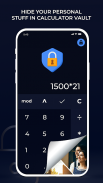







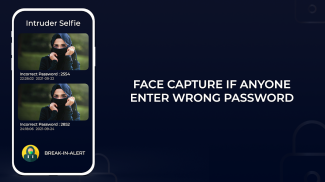




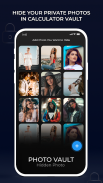
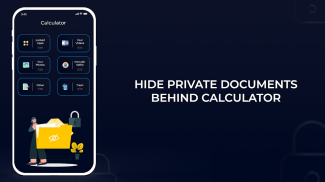
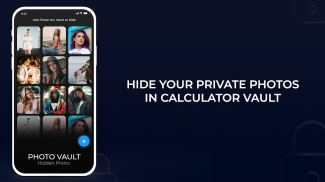
Calculator Vault

Calculator Vault介绍
Calculator Vault is an App to keep your precious pictures, videos and files safe by hiding them in a password protected function look like a simple calculator.
Key Features
★ AppLock:
Lock the app with a password or pattern lock to protect your privacy. e.g) Messenger, WeChat, Whatsapp and any other apps installed on your device.
- Support pin and pattern lock.
- Personalized with multiple app lock themes.
★ Safe Pictures Vault:
Keep your personal photos in safe space.
- Hide your pictures easily from a gallery, album or photos.
- Multiple Photo can be handled at a time.
- Fast and intuitive photo viewer.
★ Safe Video Vault:
Keep your personal Videos in safe space.
- Hide your videos easily from a gallery, album or videos.
- Watch Video.
- Keep snoopers away from private videos.
★ Safe File Vault:
Keep your personal File in safe space.
- Hide your any format files from built-in file explorer.
- View your files.
★ Intruder Selfie:
Catch the snoopers and capture selfie who try to access your app.
★ Trash Vault:
Keep file protected from accidentally deleted from calculator vault.
Other useful features:
Face Down Lock: Face Down Phone will help you to perform chosen action in emergency situations when someone came suddenly. for example, close calculator vault app, open a website or open another app immediately.
Uninstall Protection: App support "Calculator Vault App Protection" to prevent calculator vault from being uninstalled by kids or strangers.
Fake Cover Protection: You can even hide the fact that lock the app with fake error window.
Hide Icon: You can hide icon from app list and access by this link www.usemysmartapp.com/calc.html Then press "Click to Open Calculator Vault"
Support sound and vibration effects.
No storage limitation for your hidden files if your phone memory has enough storage space.
This app uses the Device Administrator permission.
Disclosure:
To prevent Calculator Vault being uninstalled, Calculator Vault need Device Administrator Permission and it never use any other Device Administrator permission except uninstall prevention.
-----Useful FAQ--------
Q). My hidden files are stored online?
A. No, your hidden files are stored inside phone locally.
Q). Got new phone or phone stolen or broken. Can I recover hidden files from old phone?
A. No, currently we do not support online backup of your hidden files so that you can not recover any of files from the old phone.
Q). How do I change app lock password?
A. Open your Calculator vault first and select app lock then go to setting click on Change password option.
Q). After hide icon, I am forgetting a password.
A. Click on this link for access hidden app:: http://usemysmartapp.com/calc.html >> Click to open Calculator Vault app.
Q) I am not able to open my app after hiding my app. What should I do now?
A. Go to you phone security app(setting)-->app-->permission-->enable autostart of calculator vault
IMPORTANT: Do not uninstall this app before unhiding your personal files otherwise it will be lost forever. Activate Uninstall Protection to prevent this app from being uninstalled by others especially kids.
Calculator Vault是一款应用,可将您的珍贵图片,视频和文件隐藏在一个受密码保护的功能中,就像一个简单的计算器一样,从而确保您的图片,视频和文件的安全。
主要特征
★ AppLock:
使用密码或图案锁锁定应用程序,以保护您的隐私。例如:Messenger,微信,Whatsapp和您设备上安装的任何其他应用。
-支撑销和花样锁。
-具有多个应用锁定主题的个性化设置。
★安全图片保险柜:
将您的个人照片放在安全的空间。
-轻松地从图库,相册或照片中隐藏您的照片。
-一次可以处理多张照片。
-快速直观的照片查看器。
★安全视频保险柜:
将您的个人视频保存在安全的空间。
-轻松地从图库,专辑或视频中隐藏您的视频。
- 看视频。
-让侦听者远离私人视频。
★安全文件库:
将您的个人文件保存在安全的空间。
-从内置文件浏览器隐藏任何格式的文件。
-查看文件。
★入侵者自拍:
捕获窥探者并捕获尝试访问您的应用的自拍照。
★垃圾箱:
保持文件不受意外从计算器保险库删除的保护。
其他有用的功能:
Face Down Lock: Face Down Phone将帮助您在紧急情况下突然有人来时执行选定的操作。例如,关闭计算器保险库应用程序,打开网站或立即打开另一个应用程序。
卸载保护:应用程序支持“ Calculator Vault App Protection”,可防止孩子或陌生人卸载计算器保险库。
假冒保护:您甚至可以隐藏使用假错误窗口锁定应用程序的事实。
隐藏图标:您可以从应用列表中隐藏图标并通过此链接访问www.usemysmartapp.com/calc.html然后按“单击以打开计算器保险柜”
支持声音和振动效果。
如果手机内存具有足够的存储空间,则隐藏文件没有存储限制。
此应用使用设备管理员权限。
披露:
为防止Calculator Vault卸载,Calculator Vault需要设备管理员权限,除禁止卸载外,它永远不会使用任何其他Device Administrator权限。
-----有用的常见问题--------
Q)。我隐藏的文件是在线存储的吗?
答:不,您的隐藏文件存储在本地电话内。
Q)。有新手机或手机被盗或损坏。我可以从旧手机中恢复隐藏文件吗?
答:不,目前我们不支持隐藏文件的在线备份,因此您无法从旧手机中恢复任何文件。
Q)。如何更改应用锁定密码?
答:首先打开您的计算器保险库,然后选择应用锁,然后进入设置页面,单击更改密码选项。
Q)。隐藏图标后,我忘记了密码。
答:单击此链接可以访问隐藏的应用程序:: http://usemysmartapp.com/calc.html >>单击以打开Calculator Vault应用程序。
Q)隐藏我的应用程序后,我无法打开我的应用程序。我现在该怎么办?
A.转到您的电话安全应用程序(设置)->应用程序->权限->启用计算器库自动启动
重要提示:在取消隐藏您的个人文件之前,请不要卸载此应用程序,否则它将永远丢失。激活“卸载保护”以防止其他人(尤其是孩子)卸载此应用。



























